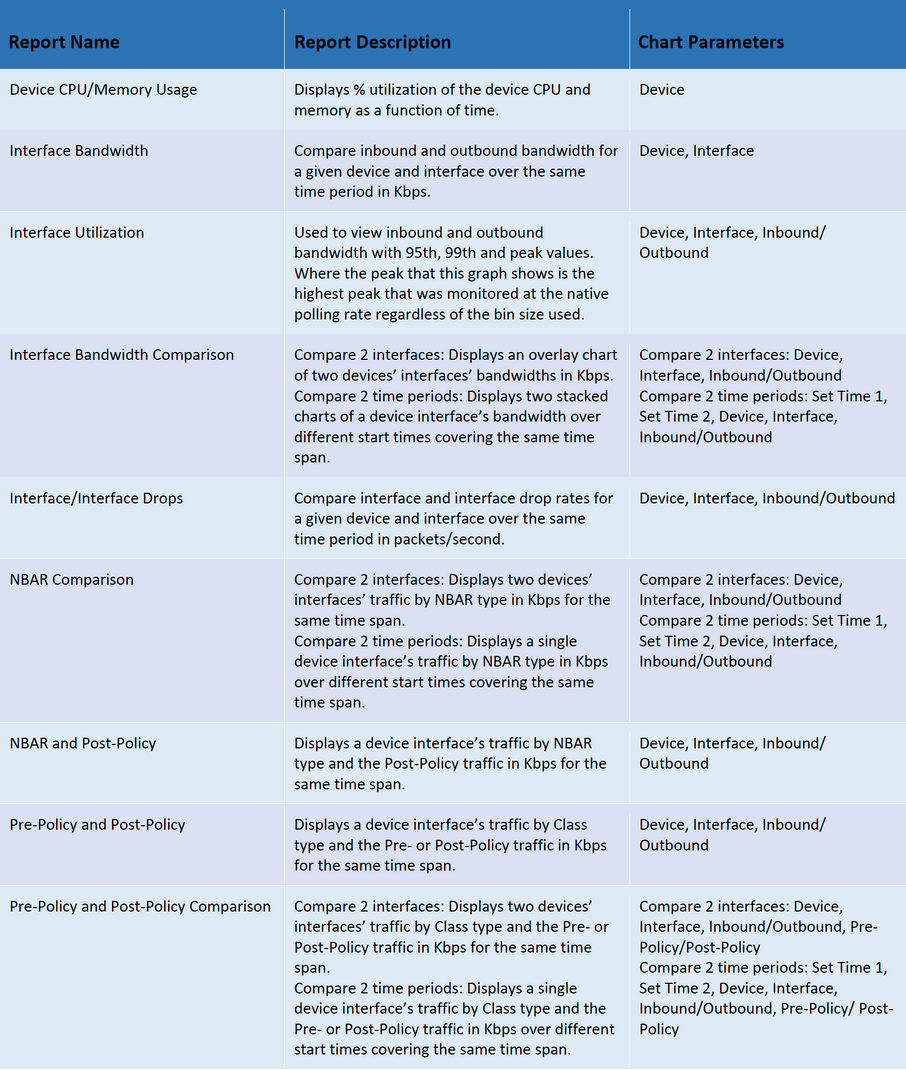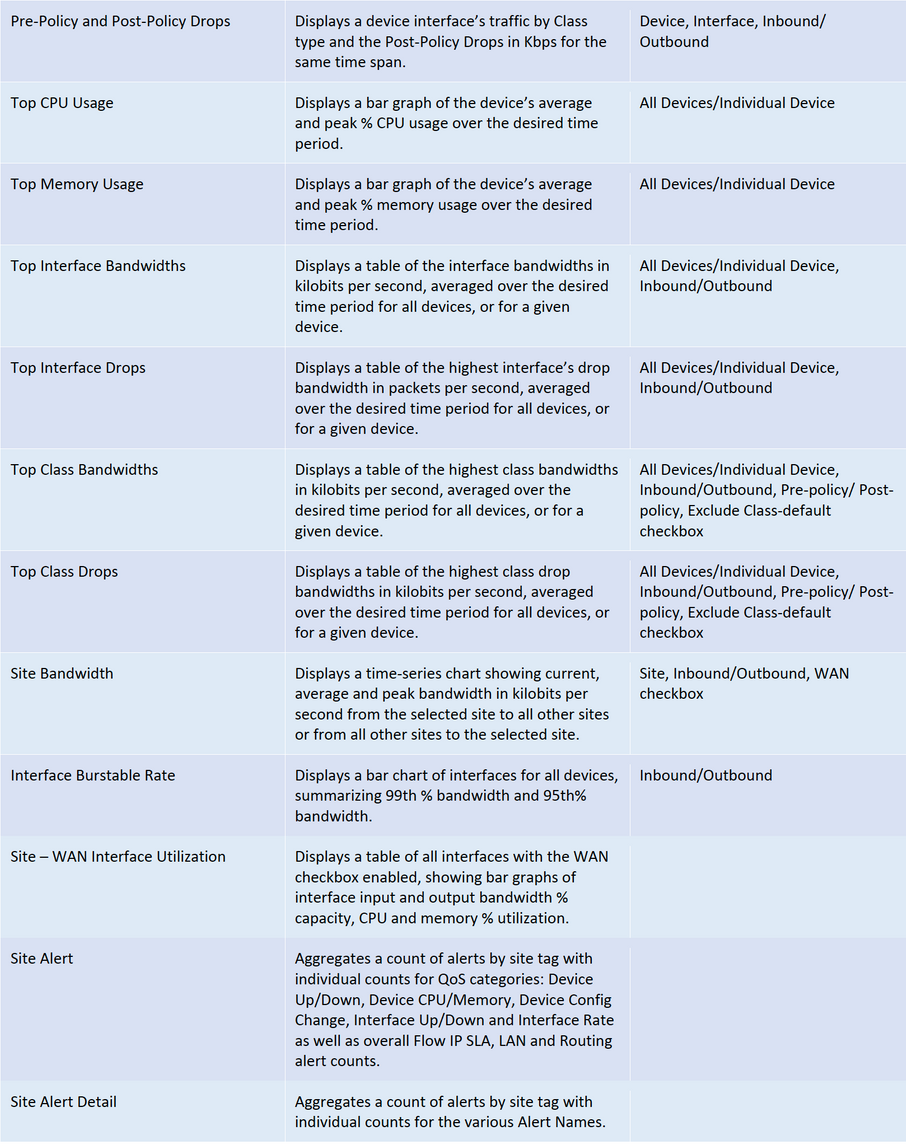QoS Report
LiveNX supports several QoS reports for analyzing historical information. The reporting feature allows you to generate reports in PDF format. Most reports allow you to select the specific interfaces and devices. From the main menu bar, go to Reports > QoS.
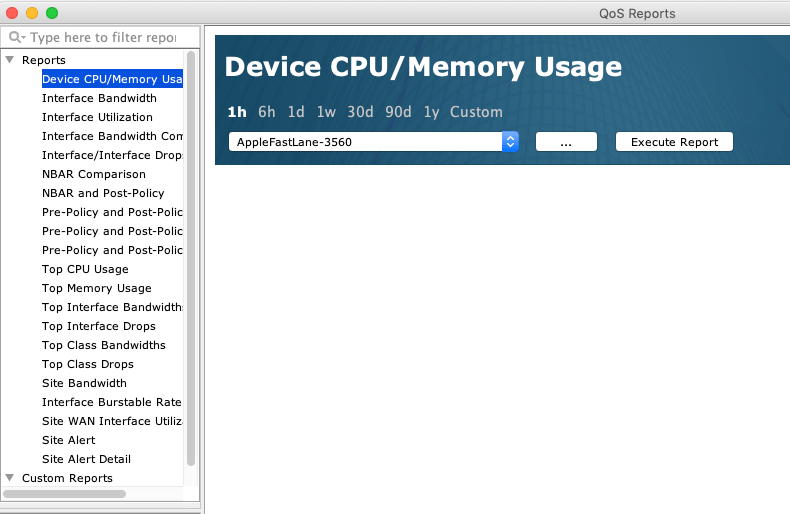
LiveNX generates several QoS reports listed in the left-hand column. Click on the desired report, choose the parameters for the chart, and then click on Execute Report. Please refer to the table below for details about each QoS report.